
Patent activity is increasing at an alarming rate, as is patent information. The role of a patent searcher is to locate relevant prior art (both patent and non-patent literature) quickly and effectively to the invention under evaluation. Patent Searching is like searching for a needle in a haystack. Let us look at some common patent search mistakes that a searcher may make when conducting prior art searches.
1. Not fully understanding the purpose for the patent search
A searcher conducts a patent search for a wide range of reasons: to determine the patentability of your invention, to determine the validity of a patent; or to invalidate the patent of a competitor. It could be for a Freedom-to-Operate (FTO), an infringement, or a patent landscape search. Sometimes the inventor or applicant is unsure why a patent search is required. If there is any reason for suspicion, clear it up before beginning the search. Agree on what you want to search for.
2. Failure to comprehend the scope of the patent search
You must understand what a specific type of patent search entails. When conducting a patentability search, novelty search, or a prior art search, a patent searcher cannot limit the search to only patents or patents in a few jurisdictions or only for the last 20 years. The reason for this is that any disclosure of the inventive concept in any publicly available work (prior art) anywhere around the world is critical for that assessment. You do not need to search for non-patent literature during a clearance search or a freedom-to-operate search because the focus is on in-force and active patent applications. This type of search also has a date and jurisdiction restriction. Also, consider whether you want to limit your search to patent families or not. In a Freedom-to-Operate (FTO) search, for example, every relevant patent family member should be searched and evaluated. In contrast, you can limit a patent Landscape search to one member per family.
3. Inadequate background research on the invention
If you skip the background reading, you may miss out on insights into the scope, function, and applications of the invention under consideration. Look up the topic on the internet in knowledge repositories, industry-specific websites, scientific journals, and so on.
4. Not recognizing all the subject features
A thorough understanding of the scope of the invention is required for an effective patent search. If the features of the invention are unclear, the search will be ambiguous. Divide the invention into distinct, necessary, and searchable features. It will help you formulate patent search queries that cover all aspects of the invention. If you have any doubts about the features, check with the inventor.
5. Using only free patent databases
The coverage or search functionalities provided by free databases do not compete with those provided by commercial patent databases such as XLSCOUT. Even if you search across multiple free databases, you still risk missing out on many relevant records. Because non-English authorities such as China, Japan, and Korea publish so many inventions, the quality of translations can have a significant impact on your search results. Furthermore, if the patent search project is critical and budget and time are not constraints, it is best to conduct a novelty search on more than one commercial database. It would assist in accounting for differences in data coverage, translations, data organization, and patent retrieval across databases.
XLSCOUT Novelty Checker, a prior art search or novelty search tool helps you in conducting a patentability search or novelty search, or prior art search on your idea or invention. The Novelty Checker also provides an automated novelty search report and utilizes Patent Para-BERT technology to provide the relevant and precise key-feature mapping w.r.t the prior art. In terms of data, XLSCOUT has access to 150 million+ patents from over 100+ jurisdictions, 220 million+ research publications, global litigation & SEP data, problems data, etc.
6. Inadequate understanding of the capabilities of the patent search database
Knowing your patent search database’ search capabilities before conducting patent searches will save you time, help you formulate better & comprehensive search queries, and provide you with the best search results. So, to get the most out of the patent search database, make sure you through its features.
7. Formulation of a search strategy utilizing a variety of approaches
If you keep your patent search too broad, you will encounter a lot of irrelevant results, and you will have to go through a long screening process before you can begin the actual analysis. On the other hand, if you only search for a few specific terms, you will miss out on relevant documents. You can be certain of an optimal prior art search if you combine broad and narrow approaches.
8. Errors in relevant field searches
Determine which fields to search for based on the purpose of your analysis, such as title, abstract, claims, full text, other bibliographic data, and so on. If you only search in TAC (title, abstract, and claims) for your patentability search or do not search in claims for infringement or invalidity searches, you may miss important documents. Not only that but knowing what keywords to search for in which field is critical. Searching for a broad term like cancer in the description field would generate far too many results.
In addition to the standard search fields, XLSCOUT has a searchable problems database where users can also search for the problems being solved by patents. This helps in looking out for prior art or patents solving similar problems.
9. Making syntax errors
- The most common type of syntax error is the incorrect use of parentheses with operators. For example, TAC: (Drone OR UAV AND Cleaner). Always remember to enclose each query portion in brackets while using different operators. The correct approach is TAC: ((Drone OR UAV) AND Cleaner). Each database has its own collection of truncations, wildcards, Boolean and proximity operators, and so on.
- Proximity operators such as PREn, NEARn (proximity of ‘n’ words), NEARs (same sentence), or NEARp (same paragraph) are common, and you should be aware of which ones apply to your database. Furthermore, not every database may use them, or they might be used in a different context. In some databases, ‘?’ can mean exactly one character, while in others, it can mean 0 or one character. So, avoid using the same operators, truncations, and wildcards in multiple databases. Change your search strategy based on the database’s functionality.
- The incorrect use of the NOT operator is another common search error. When a search term is applied in combination with a NOT operator, all documents containing that term are excluded from the search result. Use the NOT operator only to exclude specific terms that may produce irrelevant results or to remove duplicate results.
XLSCOUT can highlight syntax errors as you type and detect if you are using a different syntax type. This helps you avoid making such mistakes as soon as you start using XLSCOUT.
10. Not considering all the synonyms and spelling variations
Many patent searchers make the mistake of trying to limit their search strategy to a few synonyms (different terms and phrases) of the key terms. Try looking up all possible synonyms and technical terms.
Another common oversight is failing to account for spelling variations. A single word can have multiple accepted spellings. This is particularly true of American and British spellings. Analyze or analyse, for example, color or colour; anaemia or anemia. Ensure that your strategy accounts for all spelling variations of your keywords and synonyms.
XLSCOUT came up with a unique approach to solving these problems. A proprietary corpus of more than 3 billion technical concepts has been developed based on 100GB of pre-processed data. The corpus provides focused synonyms and interoperable words for a particular keyword or phrase.
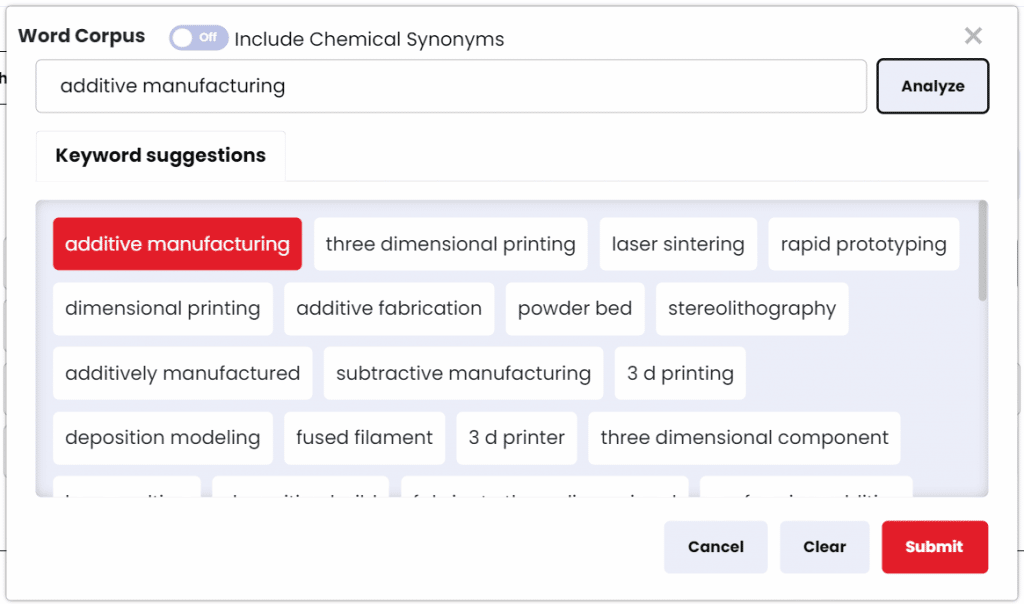
(XLSCOUT Corpus, Source: XLSCOUT)
11. Understanding how your patent search database handles hyphens
Patent searchers frequently overlook the importance of representing terms with or without a space or a hyphen. In addition to spelling variations, you must also list space or hyphen variations for the search terms used in developing a search strategy.
3D Printing, for example, can also be written as 3d-printing. A carbon nanotube can also be written as a carbon nanotube or carbon nano-tube. Examine how your patent search database indexes hyphens and spaces and incorporate these variations into your search strategy.
12. Not utilizing classification codes or incorporating them into your keyword strategy
Patent documents are classified into different technical areas based on their subject matter and assigned specific hierarchical codes by patent examiners all around the world. These include the widely used International Patent Classification (IPC) or Cooperative Patent Classification (CPC), as well as the Japanese FI and F term classifications and the Locarno classification for design patents. It is a wonderful tool for patent searchers looking for patents related to a specific technology. Because these classification codes are not affected by synonyms, language differences, spelling differences, or typing errors, they are extremely useful in locating patents that do not contain specific keywords from your search strategy. If your keyword strategy generates an excessively large data set, you can narrow it down by using relevant classification codes.
XLSCOUT provides an IPC/CPC Helper option for users to search in IPC/CPC Classifications as well. A simple keyword search can provide you with the relevant IPC/CPC Classifications.
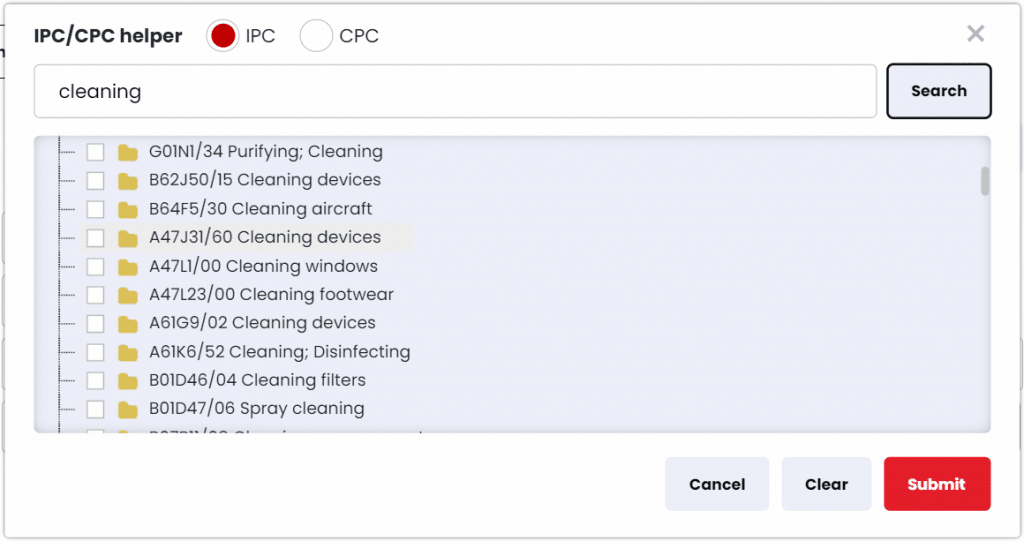
(XLSCOUT IPC/CPC Helper, Source: XLSCOUT)
13. Ignoring dependent classes during the patent classification search.
Another mistake made by patent searchers who use patent classification codes is searching for a specific full class without realizing that it will not search the subclasses dependent on the main class.
For instance, searching for IPC B01B 1/00 (Boiling) would only return patent documents assigned to this IPC and not the other 4 classes that are dependent on it.
XLSCOUT IPC/CPC Helper searches not only in full classes but in dependent patent classifications as well.
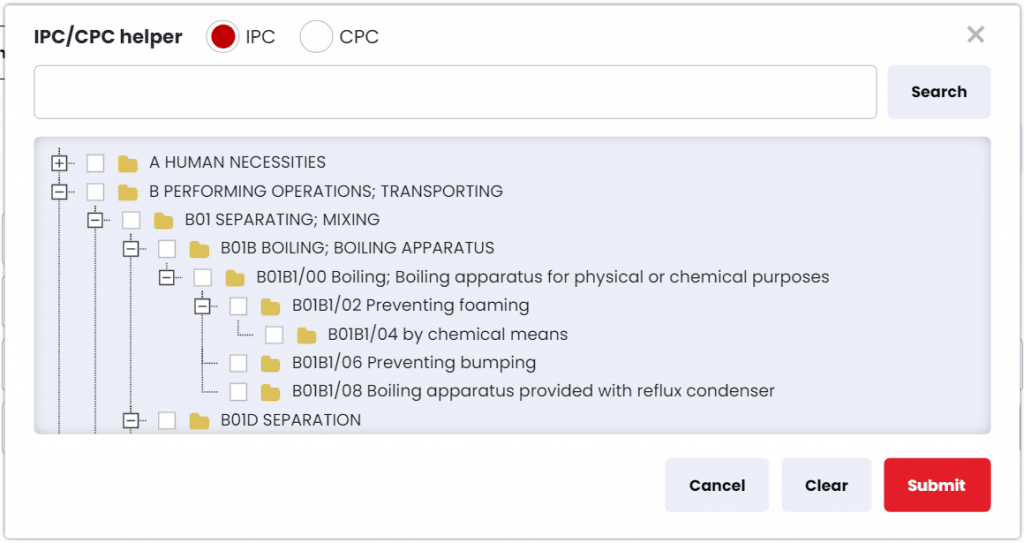
(XLSCOUT IPC/CPC Helper, Source: XLSCOUT)
14. Overlook pharmaceutical patent searches in working examples.
Assume you’re looking for a chemical compound in the pharmaceutical domain. Many pharma patents include a Markush-type formula in their claims. Working examples in the description field would include representatives of all the compounds covered by those claims. If your search string includes synonyms for a chemical name, restricting your search to TAC may result in the omission of relevant patents. Working examples of a patent specification generally disclose the best way known to practice the invention in order to meet the best mode and enablement requirements for a patent. These are useful for invalidation searches.
We hope that the list above proves useful the next time you conduct a patent search. To schedule a free demo of Novelty Checker, click here.

