XLSCOUT Version Release 1.27
Major Updates in Claim Chart LLM
1. New User Interface
Proceed with Claim Chart against Products OR Claim Chart against Standards
On the Claim Chart LLM homepage, after entering the patent number and proceeding, the user can proceed with either "Claim Chart Against Products" if we continue with claim chart against products the system will basically identify the list of potential Target Companies their top overlapping products and will then go on to generate the Evidence of Use charts for those products or ‘Claim Chart against Standards’ which will identify overlapping Standards and will generate Evidence of Use Charts for the selected standards.
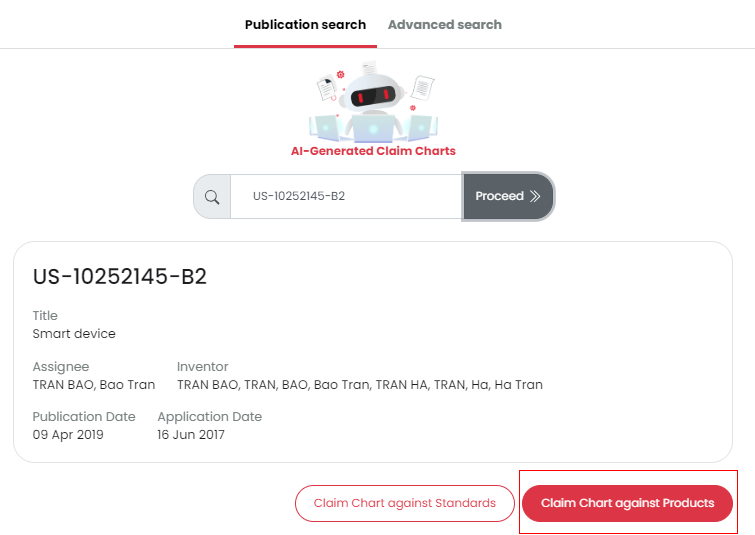
2. Automated Support Context
- Now, user will get an Automated Supporting context generated by AI which will help in better understanding of key features thereby fetching good evidence for mapping.
- By default, supporting context has been included, but user can exclude it by clicking on tick marked option.
- User can edit the Supporting Context as well.
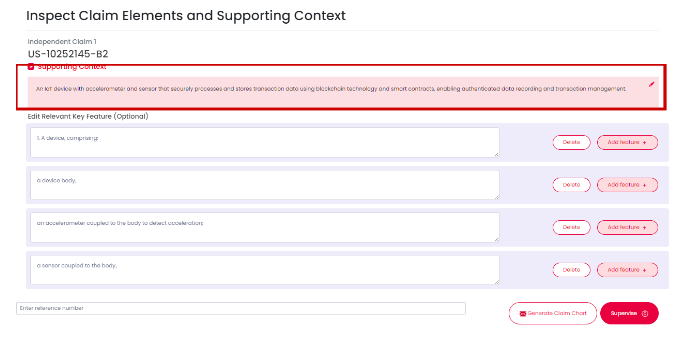
3. Unsupervised Claim Chart
For Unsupervised Claim Chart, user will have to directly click on “Generate Claim Chart”, button and the report will be generated. In this case the AI at the backend identifies the Target Company and Products and proceeds with the best 5 products for analysis in report which can later be downloaded from History page.
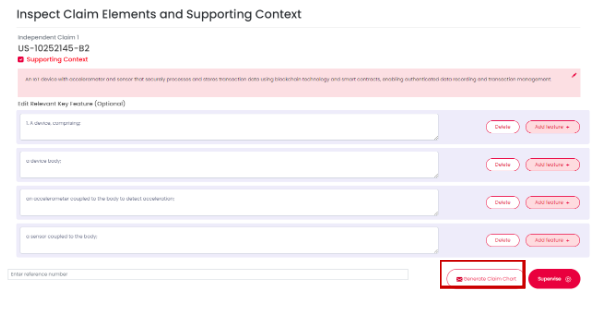
On completion of the Report User is notified via email.
4. Supervised Claim Chart
For the Supervised Claim Chart, the user can oversee the Target Company and Product generated by the AI. Additionally, users can input their desired company if it's not listed by the AI, and the algorithm will then fetch relevant products. Further, User can Select any 5 Products Fetched by the system, which are considered by the system for the analysis

5. Report Completion Notification
Now, the Users will be notified about the Claim Chart LLM Report Completion via Email. With a Hyperlink which will redirect user to the history page allowing the download of the report.
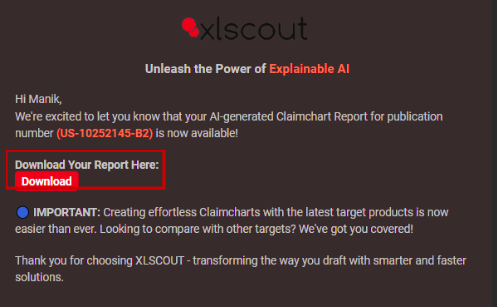
6. Report Download Option Introduced
Now, the Users can download the Claim Chart LLM Report directly from the History Page.
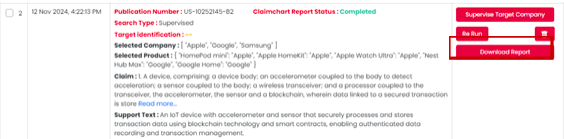
7. Important Note for Standigger:
For the "Claim Chart Against Standards" option, there are no significant changes made in the new update, except for two added features that allow the user to:
(a) Edit Claim Elements, and
(b) Provide Supporting Context generated by the AI, which will help in better understanding of key features and, fetch better evidence for mapping.
These new features allow users to obtain better standards and improve the quality of standard mapping in the report. The Standigger Standard's Report can be downloaded from the History Page in a similar manner as the Claim Chart LLM Workflow.
ABOUTS US!
XLSCOUT engineered data with best-in-class Artificial Intelligence (AI) technologies to develop the most accurate, comprehensive, and intelligent patent & research publication database. Using Natural Language Processing (NLP), Machine Learning (ML), and Innovation/Scientific Principles, XLSCOUT gives you more time and reliable insights to confidently make data-driven strategic decisions
- USA – Delaware
1000 N, West Street Suite 1200, Wilmington, Delaware, 19801
Phone: +1 (647) 619-0002
Email: contact@xlscout.com