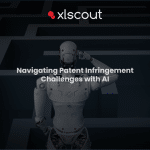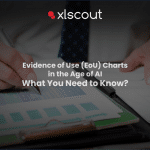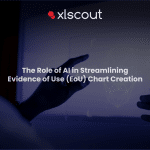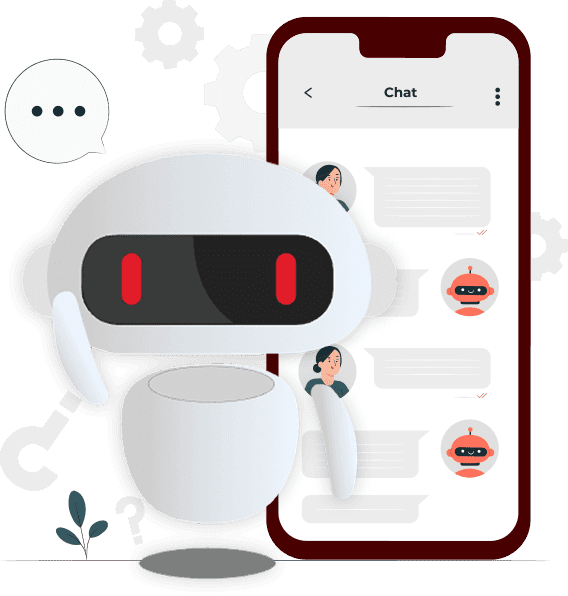Result list and filtering options
The result screen of the expert search module lists patent results as per the query input. Besides a result list, the tool enables users to filter patents. Filtering options are given on the left hand side.
Result analysis
From this screen the user can also analyse the results on clicking on the analyze button at the bottom. Analyze button redirects to another screen which asks the user to choose from Technology Intelligence or Company Intelligence.
Technology Intelligence will provide analysis on the basis of technology.
Company intelligence will provide analysis on the basis of an assignee.
Save search.
The user can save their search. The tab is provided at the bottom of the screen in the red segment. Adjacent to the analyze button.
Export
The user can export patent results from a search to their local system.